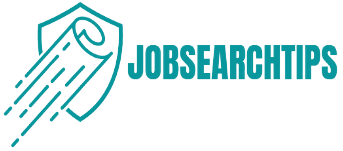Site speed is a critical factor in search engine optimization (SEO) that affects not only your search engine rankings but also user experience and conversion rates. A fast-loading website provides a better user experience, reduces bounce rates, and can significantly improve your position in search engine result pages (SERPs). This article explores the importance of site speed for SEO and provides strategies for optimizing your website’s loading times.
Understanding Site Speed
What is Site Speed?
Site speed refers to how quickly a website’s pages load and display content to users. It encompasses several metrics, including:
- Page Load Time: The time it takes for a page to fully load and display all its content.
- Time to First Byte (TTFB): The time it takes for the browser to receive the first byte of data from the server.
- First Contentful Paint (FCP): The time it takes for the browser to render the first piece of content from the DOM.
Importance of Site Speed
Site speed is crucial for several reasons:
- User Experience: Fast-loading sites provide a better user experience, leading to higher engagement and satisfaction.
- Bounce Rate: Slow-loading sites have higher bounce rates, meaning users leave the site before it fully loads.
- Search Engine Rankings: Search engines like Google use site speed as a ranking factor, impacting your position in SERPs.
- Conversion Rates: Faster sites tend to have higher conversion rates, as users are more likely to complete desired actions.
The Impact of Site Speed on SEO
Search Engine Rankings
Google and other search engines prioritize fast-loading websites in their rankings. Since 2010, Google has included site speed as a ranking factor in its algorithms. Faster sites provide a better user experience, which search engines aim to deliver in their search results.
User Experience and Engagement
Site speed directly affects user experience. Slow-loading websites frustrate users, leading to higher bounce rates and lower engagement. Users expect pages to load quickly, and if a site takes too long, they are likely to leave and visit a competitor’s site.
Conversion Rates
Site speed has a significant impact on conversion rates. Studies have shown that even a one-second delay in page load time can lead to a considerable drop in conversions. Faster websites encourage users to stay longer and are more likely to lead to completed transactions or other desired actions.
Strategies for Optimizing Site Speed
1. Use a Content Delivery Network (CDN)
A CDN distributes your site’s static content across multiple servers worldwide, reducing the distance between the server and the user. This results in faster load times, especially for users located far from your primary server.
2. Optimize Images
Large image files can significantly slow down your site. Optimize images by compressing them without sacrificing quality. Use appropriate file formats (e.g., JPEG for photos, PNG for graphics) and consider tools like TinyPNG or ImageOptim to reduce file sizes.
3. Minimize HTTP Requests
Each element on a webpage (images, scripts, stylesheets) requires an HTTP request. Reducing the number of elements can improve load times. Combine CSS and JavaScript files, use CSS sprites for images, and eliminate unnecessary elements.
4. Enable Browser Caching
Browser caching stores static files in the user’s browser, so they don’t need to be reloaded every time the user visits your site. Set appropriate cache expiration times for static resources using HTTP headers.
5. Compress Files
Enable Gzip compression on your web server to reduce the size of HTML, CSS, and JavaScript files. Compressed files take less time to load, improving overall site speed.
6. Optimize CSS and JavaScript
Minify CSS and JavaScript files by removing unnecessary characters, spaces, and comments. This reduces file sizes and speeds up load times. Tools like CSSNano and UglifyJS can help with minification.
7. Prioritize Above-the-Fold Content
Ensure that the content visible to users without scrolling (above-the-fold content) loads quickly. This can be achieved by prioritizing critical CSS and deferring non-essential JavaScript until after the main content has loaded.
8. Reduce Server Response Time
A slow server can significantly impact your site’s speed. Choose a reliable hosting provider and consider upgrading to a faster server or using a dedicated hosting solution. Optimize your server configuration to improve response times.
9. Implement Accelerated Mobile Pages (AMP)
AMP is a framework that creates fast-loading mobile pages by stripping down HTML and optimizing resources. Implementing AMP can improve mobile site speed and enhance user experience on mobile devices.
10. Monitor and Analyze Performance
Regularly monitor your site’s performance using tools like Google PageSpeed Insights, GTmetrix, and Pingdom. These tools provide insights into your site’s speed and suggest areas for improvement. Regular analysis helps you identify and address speed issues promptly.
11. Use Lazy Loading for Images and Videos
Lazy loading defers the loading of non-essential images and videos until they are needed, i.e., when the user scrolls near them. This reduces initial page load times and conserves bandwidth for other critical elements.
12. Reduce Redirects
Each redirect creates additional HTTP requests and increases load times. Minimizing redirects ensures that users and search engines can access content faster, improving overall site speed.
13. Prefetch Resources
Resource prefetching allows the browser to anticipate and load resources that the user is likely to need next. This proactive approach can reduce load times for subsequent pages and enhance user experience.
14. Optimize Web Fonts
Web fonts can slow down page load times if not optimized. Limit the number of web fonts used and ensure they are loaded asynchronously. Consider using font-display: swap; in your CSS to improve rendering times.
15. Regularly Update Plugins and Themes
Outdated plugins and themes can slow down your website. Ensure that all plugins and themes are up-to-date and remove any that are unnecessary or no longer supported.
16. Minimize External Scripts
External scripts, such as social media widgets and advertising scripts, can add significant load time. Minimize the use of external scripts and only include those that are essential to your site’s functionality.
17. Implement HTTP/2
HTTP/2 is a major revision of the HTTP network protocol that allows for faster and more efficient transfer of data. It includes features like multiplexing and header compression, which can significantly improve site speed.
18. Use Asynchronous Loading for CSS and JavaScript
Asynchronous loading ensures that CSS and JavaScript files do not block the rendering of the page. This can significantly improve page load times by allowing other elements to load simultaneously.
19. Optimize Database Queries
Inefficient database queries can slow down your site, especially if it relies heavily on a database for dynamic content. Optimize your database queries to ensure they are efficient and reduce the load on your server.
20. Conduct Regular Performance Audits
Regular performance audits can help you identify and address any issues that may be slowing down your site. Use tools like Lighthouse and WebPageTest to conduct comprehensive audits and implement recommended improvements.
Site speed is a critical factor for SEO that affects search engine rankings, user experience, and conversion rates. By optimizing your website’s speed, you can improve your site’s visibility in search results, enhance user satisfaction, and drive more conversions. Implementing strategies such as using a CDN, optimizing images, minimizing HTTP requests, enabling browser caching, compressing files, optimizing CSS and JavaScript, prioritizing above-the-fold content, reducing server response time, implementing AMP, and regularly monitoring performance will help you achieve and maintain a fast-loading website. Additional techniques such as lazy loading, reducing redirects, prefetching resources, optimizing web fonts, regularly updating plugins and themes, minimizing external scripts, implementing HTTP/2, using asynchronous loading, and optimizing database queries can further enhance site speed. Embrace the importance of site speed to ensure long-term SEO success and provide a better experience for your users.