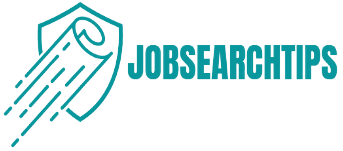Creating SEO-friendly URLs is a vital aspect of on-page SEO that can significantly enhance your search engine rankings. Well-structured URLs help search engines understand the content of your pages, making it easier for them to index and rank your site appropriately. Additionally, SEO-friendly URLs provide a better user experience, as they are easy to read and remember. This article explores best practices for crafting SEO-friendly URLs to enhance your website’s visibility and search engine performance.
Why SEO-Friendly URLs Matter
Search Engine Optimization
Search engines use URLs to understand the content and context of a page. SEO-friendly URLs that include relevant keywords can help search engines quickly determine what the page is about, improving the chances of ranking higher in search results.
User Experience
URLs that are clear and descriptive provide a better user experience. They help users understand what to expect on the page and can be easily remembered and shared. This can lead to higher click-through rates and improved user engagement.
Link Sharing and Click-Through Rates
When URLs are concise and descriptive, they are more likely to be shared on social media and other platforms. Clear URLs also improve click-through rates in search results, as users can easily discern the relevance of the page to their query.
Best Practices for Crafting SEO-Friendly URLs
1. Use Relevant Keywords
Including relevant keywords in your URLs helps search engines understand the content of your pages and improves your chances of ranking for those keywords.
Tips for Using Keywords in URLs:
- Primary Keyword: Incorporate the primary keyword for the page naturally within the URL.
- Avoid Keyword Stuffing: Use keywords sparingly and naturally to avoid keyword stuffing, which can negatively impact your rankings.
2. Keep URLs Short and Simple
Short and simple URLs are easier for users to read, remember, and share. They also help search engines crawl your site more efficiently.
Tips for Keeping URLs Short and Simple:
- Eliminate Unnecessary Words: Remove stop words like “and,” “the,” and “of” unless they are essential for clarity.
- Use Hyphens: Separate words with hyphens (-) rather than underscores (_) to improve readability for both users and search engines.
3. Use a Consistent Structure
A consistent URL structure helps both users and search engines navigate your site more easily. It also ensures that your URLs are predictable and logical.
Tips for a Consistent URL Structure:
- Organize Hierarchically: Reflect the structure of your website with a clear hierarchy in your URLs.
- Avoid Special Characters: Use only lowercase letters, numbers, and hyphens. Avoid special characters and spaces.
4. Make URLs Readable
Readable URLs improve the user experience by providing clear information about the content of the page.
Tips for Making URLs Readable:
- Use Descriptive Words: Include descriptive words that give users a clear idea of what to expect on the page.
- Avoid Jargon: Use plain language that is easily understood by a broad audience.
5. Implement HTTPS
Using HTTPS in your URLs is essential for security and is a ranking factor for search engines.
Tips for Implementing HTTPS:
- SSL Certificate: Ensure your website has a valid SSL certificate to enable HTTPS.
- Redirect HTTP to HTTPS: Set up redirects to ensure that all HTTP URLs automatically redirect to their HTTPS counterparts.
6. Avoid Dynamic Parameters
Dynamic URLs with parameters like “?” and “=” can be confusing and less readable for users and search engines. Whenever possible, use static URLs.
Tips for Avoiding Dynamic Parameters:
- URL Rewriting: Use URL rewriting to convert dynamic URLs into static URLs.
- Descriptive Names: Replace parameters with descriptive names that reflect the content of the page.
7. Use Canonical Tags
Canonical tags help prevent duplicate content issues by indicating the preferred version of a URL to search engines.
Tips for Using Canonical Tags:
- Consistent Implementation: Ensure canonical tags are implemented consistently across your site.
- Self-Referencing: Each page should have a self-referencing canonical tag pointing to itself.
8. Optimize for Mobile
Ensure your URLs are mobile-friendly, as mobile search is becoming increasingly important.
Tips for Mobile Optimization:
- Responsive Design: Use responsive design to ensure URLs work well on all devices.
- Short URLs: Keep URLs short to avoid truncation on mobile screens.
9. Use Breadcrumbs
Breadcrumbs provide a navigational aid that helps users understand their location within the site’s hierarchy.
Tips for Using Breadcrumbs:
- Structured Data: Implement structured data to enable breadcrumbs in search results.
- Consistent Format: Ensure breadcrumbs are displayed consistently across your site.
10. Regularly Monitor and Audit URLs
Regular monitoring and auditing of your URLs help identify and fix any issues that could impact your SEO performance.
Tips for Monitoring and Auditing URLs:
- SEO Tools: Use SEO tools like Google Search Console, Ahrefs, or SEMrush to monitor your URLs.
- Check for Errors: Regularly check for and fix broken links, redirects, and duplicate content issues.
Examples of SEO-Friendly URLs
Good Example
https://www.example.com/seo-tips-for-beginners
- Short and descriptive
- Includes relevant keywords
- Uses hyphens to separate words
Bad Example
https://www.example.com/index.php?id=12345&cat=seo
- Contains dynamic parameters
- Not descriptive or readable
- Does not include keywords
Implementing URL Best Practices: A Step-by-Step Guide
Step 1: Plan Your URL Structure
Before creating content, plan your URL structure to ensure consistency and clarity. Organize your site hierarchically, reflecting the main categories and subcategories.
Step 2: Choose Descriptive and Relevant Keywords
Identify the primary keywords for each page and incorporate them naturally into the URLs. Ensure the keywords are relevant to the content and provide clear context.
Step 3: Use Hyphens to Separate Words
When creating URLs, use hyphens (-) to separate words instead of underscores (_). Hyphens improve readability for both users and search engines.
Step 4: Implement HTTPS
Ensure your website uses HTTPS by obtaining an SSL certificate and setting up redirects from HTTP to HTTPS. This not only secures your site but also improves your SEO.
Step 5: Avoid Dynamic Parameters
Whenever possible, avoid using dynamic parameters in URLs. Use URL rewriting to create static, descriptive URLs that are easier to read and understand.
Step 6: Use Canonical Tags
Implement canonical tags on your pages to prevent duplicate content issues. Each page should have a self-referencing canonical tag to indicate the preferred version to search engines.
Step 7: Optimize for Mobile
Ensure your URLs are optimized for mobile devices by using responsive design and keeping URLs short to avoid truncation on small screens.
Step 8: Implement Breadcrumbs
Use breadcrumbs to provide a clear navigational path for users and help search engines understand the site structure. Implement structured data to enhance breadcrumbs in search results.
Step 9: Regularly Monitor and Audit URLs
Use SEO tools to monitor your URLs for errors and issues. Regularly audit your site to identify and fix broken links, redirects, and duplicate content.
Crafting SEO-friendly URLs is a fundamental aspect of on-page SEO that can significantly impact your search engine rankings and user experience. By using relevant keywords, keeping URLs short and simple, maintaining a consistent structure, making URLs readable, implementing HTTPS, avoiding dynamic parameters, using canonical tags, optimizing for mobile, incorporating breadcrumbs, and regularly monitoring and auditing your URLs, you can create a well-optimized website that performs better in search engine results. Embrace these best practices to enhance your SEO strategy and improve your website’s visibility and usability.