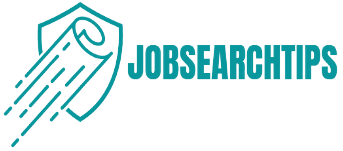Google My Business (GMB) is a powerful tool for enhancing your local SEO efforts and improving your visibility in local search results. By optimizing your GMB listing, you can attract more customers, increase your online presence, and drive more traffic to your business. This article outlines effective strategies for using Google My Business to achieve local SEO success.
Setting Up Your Google My Business Account
Creating a GMB Listing
- Sign In: Go to Google My Business and sign in with your Google account.
- Add Your Business: Click on “Manage now” and enter your business name. If your business does not appear, click on “Add your business to Google.”
- Choose Business Category: Select the category that best represents your business. This helps Google understand what your business is about and match it with relevant search queries.
- Enter Location Details: Provide your business address. If you don’t have a physical storefront, you can specify the areas you serve.
- Add Contact Information: Enter your business phone number and website URL.
Verifying Your Business
Google requires verification to confirm that you are the rightful owner of the business. Verification methods include postcard, phone, email, and instant verification (for some businesses). Follow the instructions provided by Google to complete the verification process.
Optimizing Your Google My Business Listing
Complete Your Profile
Ensure that your GMB profile is complete and accurate. A comprehensive profile improves your chances of appearing in local search results and attracting potential customers.
- Business Name: Use your real business name without keyword stuffing.
- Address and Phone Number: Ensure your address and phone number are correct and consistent with other online listings.
- Business Hours: Enter your business hours and keep them updated, especially during holidays or special events.
- Website URL: Add your website URL to drive traffic from your GMB listing to your site.
Add High-Quality Photos
Adding high-quality photos of your business can significantly enhance your GMB listing. Photos help potential customers get a sense of your business and can increase engagement.
- Profile Photo: Upload a profile photo that represents your business logo or a recognizable image of your storefront.
- Cover Photo: Add a cover photo that showcases your business’s personality and ambiance.
- Interior and Exterior Photos: Upload photos of the inside and outside of your business to give customers a sense of what to expect.
- Product and Team Photos: Include images of your products, services, and team members to build trust and authenticity.
Write a Compelling Business Description
Use the business description section to provide a concise and compelling overview of your business. Include relevant keywords, but avoid keyword stuffing.
- Highlight Unique Selling Points: Emphasize what sets your business apart from competitors.
- Include Services and Products: Mention the key services and products you offer.
- Keep It Short and Sweet: Aim for a description of 150-300 words.
Use Attributes and Highlights
Attributes allow you to showcase specific features and offerings of your business. Highlights can include amenities, accessibility options, and payment methods.
- Select Relevant Attributes: Choose attributes that apply to your business, such as “Free Wi-Fi,” “Wheelchair Accessible,” or “Family-Friendly.”
- Update Regularly: Ensure that your attributes are up-to-date to reflect any changes in your offerings.
Regularly Post Updates
Google My Business allows you to create posts that appear in your listing. Use this feature to share updates, promotions, events, and news.
- Create Engaging Content: Write engaging posts with clear calls to action (CTAs).
- Use Visuals: Include images or videos to make your posts more appealing.
- Post Regularly: Keep your audience informed with regular updates to maintain engagement.
Encouraging and Managing Customer Reviews
Importance of Reviews
Customer reviews are a crucial factor in local SEO. Positive reviews build trust and influence potential customers, while a higher number of reviews can improve your ranking in local search results.
Encouraging Reviews
- Ask for Reviews: Encourage satisfied customers to leave reviews. You can ask in person, via email, or through social media.
- Provide Easy Access: Make it easy for customers to leave reviews by providing direct links to your GMB review page.
- Offer Incentives: Consider offering small incentives, such as discounts or freebies, to encourage reviews (ensure compliance with Google’s review policies).
Responding to Reviews
- Acknowledge Positive Reviews: Thank customers for positive reviews to show appreciation and encourage more feedback.
- Address Negative Reviews: Respond professionally to negative reviews, addressing concerns and offering solutions. This shows that you value customer feedback and are committed to improvement.
Utilizing Insights and Analytics
Google My Business Insights
GMB provides valuable insights into how customers interact with your listing. Use these insights to inform your local SEO strategy and make data-driven decisions.
- Views: Track how many times your listing is viewed in search results and on Google Maps.
- Search Queries: Identify the keywords and queries customers use to find your business.
- Actions: Monitor actions taken by customers, such as visiting your website, requesting directions, or calling your business.
- Photo Views: See how often your photos are viewed compared to those of similar businesses.
Analyzing Customer Behavior
Use the data from GMB Insights to understand customer behavior and preferences. Identify trends and patterns to optimize your listing and improve customer engagement.
Leveraging Local SEO Strategies
Consistent NAP (Name, Address, Phone Number)
Ensure that your business’s name, address, and phone number (NAP) are consistent across all online platforms, including your website, social media, and online directories. Consistency helps search engines verify your business’s information and improves your local search ranking.
Local Keywords
Incorporate local keywords into your GMB listing, website content, and meta tags. Use keywords that include your city, neighborhood, or region to improve your relevance for local searches.
Local Citations
Build local citations by listing your business in reputable online directories and local business listings. Ensure that your NAP information is accurate and consistent across all platforms.
Local Backlinks
Obtain backlinks from local websites, blogs, and organizations. Local backlinks can enhance your website’s authority and improve your ranking in local search results.
Google My Business is a powerful tool for achieving local SEO success. By setting up and optimizing your GMB listing, encouraging and managing customer reviews, utilizing insights and analytics, and leveraging local SEO strategies, you can improve your visibility in local search results and attract more customers to your business. Implement these strategies to maximize the benefits of Google My Business and drive long-term growth for your business.